Choose the right combination of hardware
E.g.
- Home use and web surfing,
- LAN card or modem is needed,
- No need to install sophisticated hardware.
Cost considerations
- Never go for CPU with the highest speed,
- Choose a hard disk with appropriate capacity,
- Consider reputation and warranty.
Precautions in computer assembling
- Discharge oneself before handling hardware.
- Hold the main board and expansion cards by edges.
- Return the main board and peripherals to anti-static bags.
- Disconnect the power before working on the system.
Step 1: Installing the Power Supply

Step 2: Configuring the Main Board jumper
- CPU System Bus Frequency
- CPU Clock Ratio
- CPU Core Voltage
Step 3: Inserting CPU into the main board

- The socket, heat sink and fan support base are mounted onto the main board
- Heat sink and fan: prevent overheating
Step 4: Inserting the RAM

Step 5: Mounting the main board into the computer case
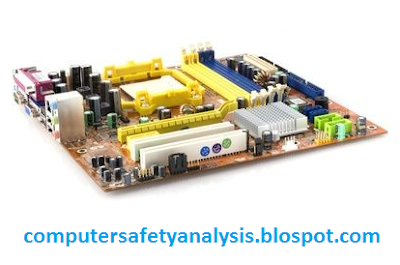
Step 6: Main board signal connections
Step 7: Connecting the Power Supply to the Main Board
Step 8: Installing the expansion cards
- Install the video adapter first
- AGP card goes into the AGP slot
Installing IDE devices
- IDE drives: hard disk, CD-ROM's and DVD-ROM's
- Set the jumpers on the drives before mounting
- Two IDES channels on the main board
- Each channel can attach to two devices
Step 9: System check
- Connect the power cable
- Switch on the computer
- Check the message on screen
- Set up BIOS and install OS if the system works fine
Incoming Search Tearms
Assembling the Hardware
assembling a computer
assembling a cpuassembling a PC
assembling a personal computer
assembling
steps in Assembling the Hardware
steps in assembling a computer
steps in assembling a CPU
steps in assembling a PC
steps in assembling a personal computer
steps in
assembling

No comments:
Post a Comment